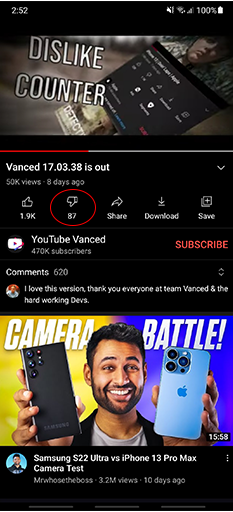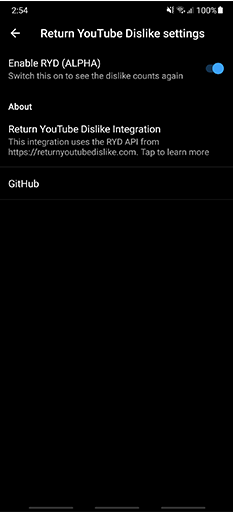Youtube ReVanced.me
Download
Continuing the legacy of Vanced
Download Revanced manager then install according to the instructions in the app
You can also download and install it manually
Looking for older versions?
Youtube Revanced
YouTube ReVanced is a modded version of the official YouTube app, offering premium features like ad-blocking, background play, sponsor skipping, and more — continuing the legacy of YouTube Vanced in a modern, open-source, and legally compliant way.
Youtube Music Revanced
YouTube Music ReVanced is a modified version of the official YouTube Music app, providing features like background play, ad-free listening, and enhanced customization — continuing the spirit of Vanced with an improved and open-source experience.
MicroG
ReVanced microG is a lightweight implementation of Google services required to sign in to ReVanced apps — enabling account login and sync without needing the full suite of Google Play Services.
Features
List of all the exclusive features of YouTube Revanced App.
Main Features:
- Features the true AMOLED dark mode to reduce battery and eye strain.
- With adblocking enabled blocks all ads in videos and play videos in the background or PiP (Picture in Picture) mode - supports android 8.0 and up
- Controls brightness and volume with Swipe Control like the other video players such as MX Player (with configurable padding).
- The auto-repeat feature allows you to enjoy your favorite songs and videos keep playing in a loop.
- Not much interest in the new comments section or mini player? Simply toggle them to the tablet version which is similar to the old version (slightly buggy though).
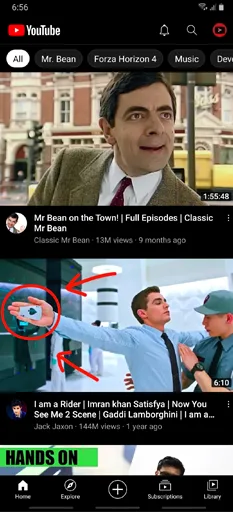
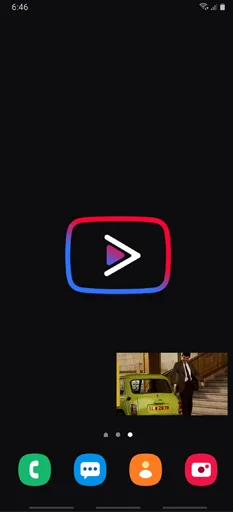
Customization:
- Allows to override Codec options like forcing H.264 or VP9 for old devices.
- If you need a cinematic experience, it allows you to force turn off 60fps or HDR playback. (Access to the custom device configs are on our Discord or XDA)
- Allows you to set the default video resolution as high or low if you want to, and also override screen resolution for the sharp 4K playback on any device.
- You can change the default playback speed between 0.25x to 2x (assuming your device is good enough)
- Ability to toggle home ads, merchandise ads, UI ads, community posts, movie upselling, compact movie, movie shelf removal, compact banners (like covid info), remove comments, and much more!
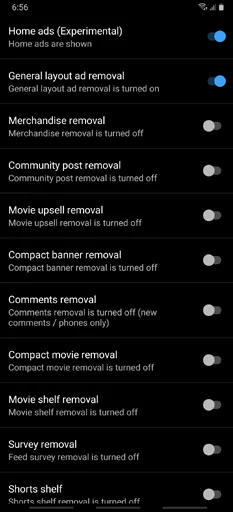
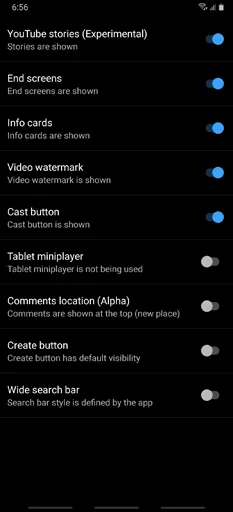
Sponsor Block:
- New feature to skip annoying sponsor advertisements (where the YouTuber puts a service or product ads in the middle of a video)
- It also allows you to skip other unwanted things like intros, outros, and reminders to like & subscribe.
- Using this API found here. You can follow the link to find more information on how this API works.
- Also features the ability to submit your segments to the API and contribute to the community.
- Full control over whether to automatically skip a sponsored segment or showing a button for the skip, or just not skipping it at all.
- Highlights the segments in the specific colors based on their category in the seek bar/timeline.
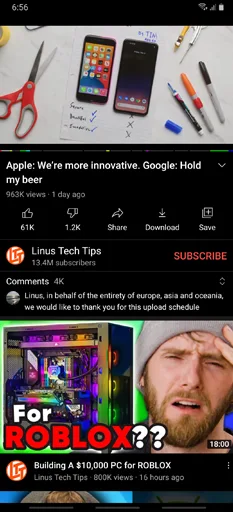
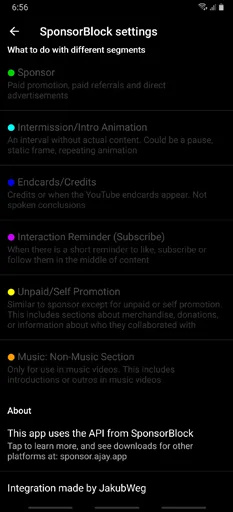
Return YouTube™ Dislike
- Reverses the dislike counter removal, so you can see the number of dislikes in videos again
- Using the Return YouTube™ Dislike API found here. Click for more information on how it works
- It uses extension and vanced userbase dislike submissions to estimate total dislikes on new videos and archived dislike data for old videos.